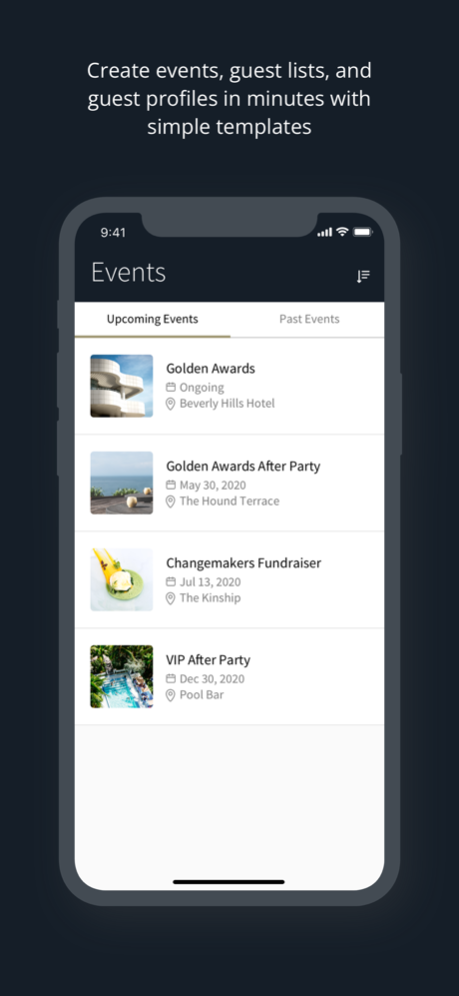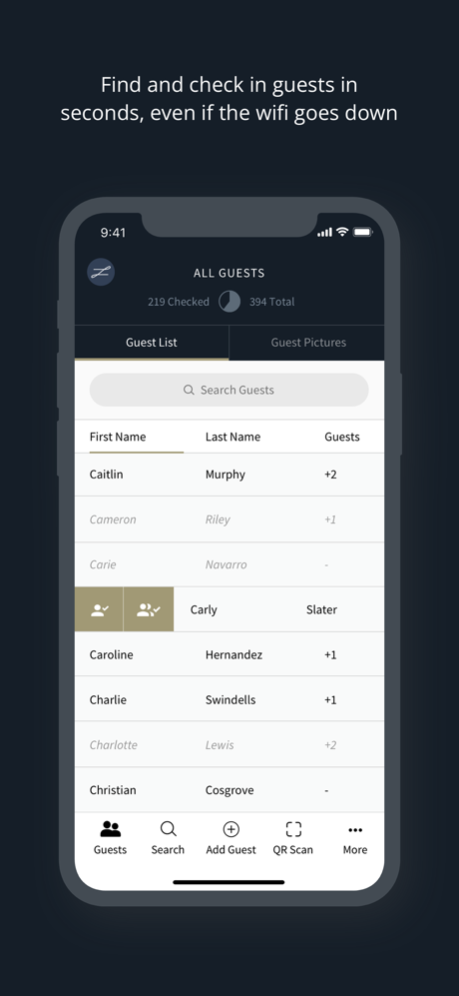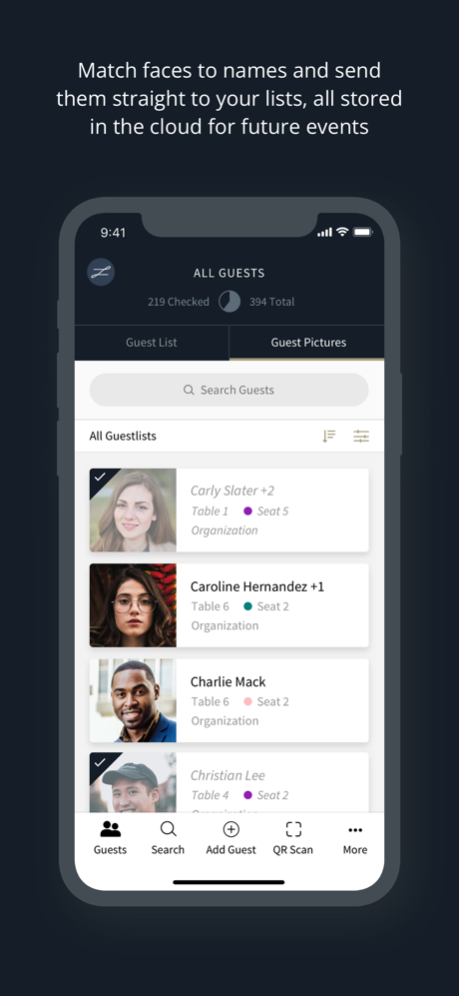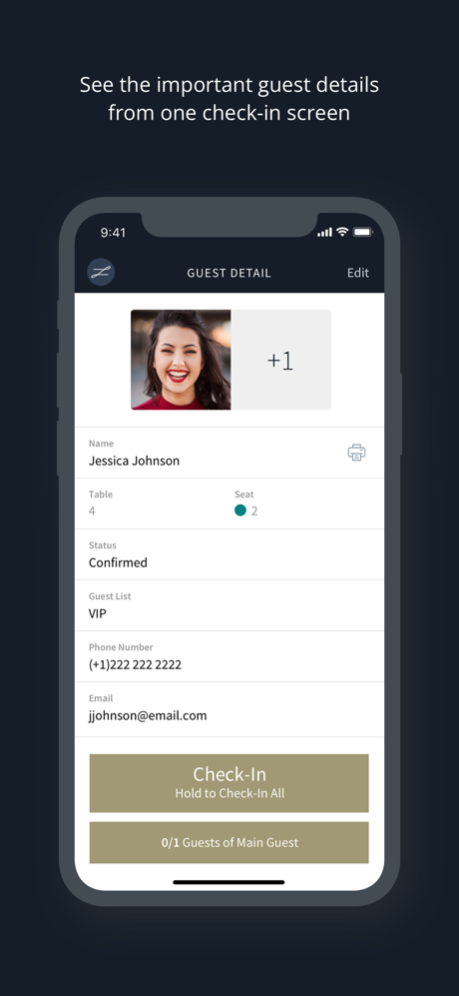Guest List App | zkipster 6.12.1
Free Version
Publisher Description
With zkipster, you get:
∙ All your guests in one easy-to-manage central location, synced directly to your invitations and check-in.
∙ Fast, reliable, and secure guest check-in tools for professional events of all sizes, with contactless QR check-ins for increased safety.
∙ Beautiful RSVPs and forms that connect right to your guest lists for seating and check-in, supported by a native Zoom integration for seamless virtual event setup.
∙ Create socially distanced seating layout in minutes, and update guest assignments in real-time with your team.
∙ Powerful security and compliance tools and flexible user options tailored to your team.
∙ A growing list of integrations with leading tools and CRMs for robust virtual and hybrid event management, alongside a full zkipster API for developer teams.
Discover for yourself how zkipster can empower your events - try a free event with a new account.
Apr 12, 2024
Version 6.12.1
We update our app regularly to improve your event experience. Make sure you get the latest version for all available features and improvements. Thank you for using zkipster.
What's new in version 6.12.1:
∙ General bug fixes and overall improvements
About Guest List App | zkipster
Guest List App | zkipster is a free app for iOS published in the System Maintenance list of apps, part of System Utilities.
The company that develops Guest List App | zkipster is zkipster AG. The latest version released by its developer is 6.12.1.
To install Guest List App | zkipster on your iOS device, just click the green Continue To App button above to start the installation process. The app is listed on our website since 2024-04-12 and was downloaded 22 times. We have already checked if the download link is safe, however for your own protection we recommend that you scan the downloaded app with your antivirus. Your antivirus may detect the Guest List App | zkipster as malware if the download link is broken.
How to install Guest List App | zkipster on your iOS device:
- Click on the Continue To App button on our website. This will redirect you to the App Store.
- Once the Guest List App | zkipster is shown in the iTunes listing of your iOS device, you can start its download and installation. Tap on the GET button to the right of the app to start downloading it.
- If you are not logged-in the iOS appstore app, you'll be prompted for your your Apple ID and/or password.
- After Guest List App | zkipster is downloaded, you'll see an INSTALL button to the right. Tap on it to start the actual installation of the iOS app.
- Once installation is finished you can tap on the OPEN button to start it. Its icon will also be added to your device home screen.
Program Details
General |
|
|---|---|
| Publisher | zkipster AG |
| Released Date | 2024-04-12 |
| Languages | English |
Category |
|
|---|---|
| Category | System Utilities |
| Subcategory | System Maintenance |
System requirements |
|
|---|---|
| Operating systems | ios |
Download information |
|
|---|---|
| File size | 50.86 MB |
| Total downloads | 22 |
Pricing |
|
|---|---|
| License model | Free |
| Price | N/A |
Version History
version 6.12.1
posted on 2024-04-12
Apr 12, 2024
Version 6.12.1
We update our app regularly to improve your event experience. Make sure you get the latest version for all available features and improvements. Thank you for using zkipster.
What's new in version 6.12.1:
∙ General bug fixes and overall improvements
version 6.10.3
posted on 2024-03-20
Mar 20, 2024
Version 6.10.3
We update our app regularly to improve your event experience. Make sure you get the latest version for all available features and improvements. Thank you for using zkipster.
What's new in version 6.10.3:
∙ General bug fixes and overall improvements
version 6.10.2
posted on 2024-02-27
Feb 27, 2024
Version 6.10.2
We update our app regularly to improve your event experience. Make sure you get the latest version for all available features and improvements. Thank you for using zkipster.
What's new in version 6.10.2:
∙ General bug fixes and overall improvements
version 6.10.1
posted on 2024-02-10
Feb 10, 2024
Version 6.10.1
We update our app regularly to improve your event experience. Make sure you get the latest version for all available features and improvements. Thank you for using zkipster.
What's new in version 6.10.1:
∙ General bug fixes and overall improvements
version 6.10.0
posted on 2024-01-19
Jan 19, 2024
Version 6.10.0
We update our app regularly to improve your event experience. Make sure you get the latest version for all available features and improvements. Thank you for using zkipster.
What's new in version 6.10.0:
∙ General bug fixes and overall improvements
version 6.5.2
posted on 2023-12-26
Dec 26, 2023
Version 6.5.2
We update our app regularly to improve your event experience. Make sure you get the latest version for all available features and improvements. Thank you for using zkipster.
What's new in version 6.5.2:
∙ General bug fixes and overall improvements
version 6.5.1
posted on 2023-12-04
Dec 4, 2023
Version 6.5.1
We update our app regularly to improve your event experience. Make sure you get the latest version for all available features and improvements. Thank you for using zkipster.
What's new in version 6.5.1:
∙ General bug fixes and overall improvements
version 6.5.0
posted on 2023-11-20
Nov 20, 2023
Version 6.5.0
We update our app regularly to improve your event experience. Make sure you get the latest version for all available features and improvements. Thank you for using zkipster.
What's new in version 6.5.0:
∙ General bug fixes and overall improvements
∙ Support of iOS 17
version 6.4.0
posted on 2023-10-31
Oct 31, 2023
Version 6.4.0
We update our app regularly to improve your event experience. Make sure you get the latest version for all available features and improvements. Thank you for using zkipster.
What's new in version 6.4.0:
∙ General bug fixes and overall improvements
version 6.3.0
posted on 2023-10-10
Oct 10, 2023
Version 6.3.0
We update our app regularly to improve your event experience. Make sure you get the latest version for all available features and improvements. Thank you for using zkipster.
What's new in version 6.3.0:
∙ General bug fixes and overall improvements
version 6.2.0
posted on 2023-09-07
Sep 7, 2023
Version 6.2.0
We update our app regularly to improve your event experience. Make sure you get the latest version for all available features and improvements. Thank you for using zkipster.
What's new in version 6.2.0:
∙ General bug fixes and overall improvements
∙ New secondary email field for guests
version 6.1.2
posted on 2023-08-29
Aug 29, 2023
Version 6.1.2
We update our app regularly to improve your event experience. Make sure you get the latest version for all available features and improvements. Thank you for using zkipster.
What's new in version 6.1.2:
∙ General bug fixes and overall improvements
version 6.1.1
posted on 2023-08-25
Aug 25, 2023
Version 6.1.1
We update our app regularly to improve your event experience. Make sure you get the latest version for all available features and improvements. Thank you for using zkipster.
What's new in version 6.1.1:
∙ General bug fixes and overall improvements
version 6.0.0
posted on 2023-08-10
Aug 10, 2023
Version 6.0.0
We update our app regularly to improve your event experience. Make sure you get the latest version for all available features and improvements. Thank you for using zkipster.
What's new in version 6.0.0:
∙ General bug fixes and overall improvements
version 5.25.2
posted on 2023-07-13
Jul 13, 2023
Version 5.25.2
We update our app regularly to improve your event experience. Make sure you get the latest version for all available features and improvements. Thank you for using zkipster.
What's new in version 5.25.2:
∙ General bug fixes and overall improvements
version 5.25.0
posted on 2023-07-10
Jul 10, 2023
Version 5.25.0
We update our app regularly to improve your event experience. Make sure you get the latest version for all available features and improvements. Thank you for using zkipster.
What's new in version 5.25.0:
∙ Navigation improvements to guest relationships
∙ General bug fixes and overall improvements
version 5.15.3
posted on 2023-06-05
Jun 5, 2023
Version 5.15.3
We update our app regularly to improve your event experience. Make sure you get the latest version for all available features and improvements. Thank you for using zkipster.
What's new in version 5.15.3:
∙ General bug fixes and overall improvements
version 5.15.2
posted on 2023-05-17
May 17, 2023
Version 5.15.2
We update our app regularly to improve your event experience. Make sure you get the latest version for all available features and improvements. Thank you for using zkipster.
What's new in version 5.15.2:
- New multiple floorplan seating interface supporting events with more than one seating map
version 5.15.1
posted on 2023-05-12
May 12, 2023
Version 5.15.1
We update our app regularly to improve your event experience. Make sure you get the latest version for all available features and improvements. Thank you for using zkipster.
What's new in version 5.15.1:
- New multiple floorplan seating interface supporting events with more than one seating map
version 5.10.1
posted on 2023-04-27
Apr 27, 2023
Version 5.10.1
We update our app regularly to improve your event experience. Make sure you get the latest version for all available features and improvements.
Thank you for using zkipster.
What's new in version 5.10.1:
∙ General bug fixes and overall improvements
version 5.10.0
posted on 2023-04-19
Apr 19, 2023
Version 5.10.0
We update our app regularly to improve your event experience. Make sure you get the latest version for all available features and improvements.
Thank you for using zkipster.
What's new in version 5.10.0:
∙ General bug fixes and overall improvements
version 5.7.0
posted on 2023-03-06
Mar 6, 2023
Version 5.7.0
We update our app regularly to improve your event experience. Make sure you get the latest version for all available features and improvements.
Thank you for using zkipster.
What's new in version 5.7.0:
∙ New facesheet interface with both list and tile views reflecting the input defined on web
∙ General bug fixes and overall improvements
version 4.40.0
posted on 2022-07-28
Jul 28, 2022 Version 4.40.0
We update our app regularly to improve your event experience. Make sure you get the latest version for all available features and improvements.
Thank you for using zkipster.
What's new in version 4.40.0:
∙ General bug fixes and overall improvements
version 4.30.0
posted on 2022-05-05
May 5, 2022 Version 4.30.0
We update our app regularly to improve your event experience. Make sure you get the latest version for all available features and improvements.
Thank you for using zkipster.
What's new in version 4.30.0:
∙ Greatly improved sessions navigation with session focus context. When a session is selected, everything you see is now related to that session, with different color coding to differentiate a session context from a general event context.
∙ Introduction of Relationships support. Guests can now be related to each other, providing seamless navigation between guest relations. Easily spot groups of related guests at check in by opening the relationships tab of a guest.
∙ Extended relationships support to seating charts. Tap the relationships icon to easily spot where related guests are seated.
∙ Support for 2 new default guest fields: Salutation and ExternalId
∙ General bug fixes and overall improvements
version 4.25.1
posted on 2022-04-04
Apr 4, 2022 Version 4.25.1
We update our app regularly to improve your event experience. Make sure you get the latest version for all available features and improvements.
Thank you for using zkipster.
What's new in version 4.25.1:
∙ Greatly improved sessions navigation with session focus context. When a session is selected, everything you see is now related to that session, with different color coding to differentiate a session context from a general event context.
∙ Introduction of Relationships support. Guests can now be related to each other, providing seamless navigation between guest relations. Easily spot groups of related guests at check in by opening the relationships tab of a guest.
∙ Support for 2 new default guest fields: Salutation and ExternalId
∙ General bug fixes and overall improvements
version 4.25.0
posted on 2022-03-29
Mar 29, 2022 Version 4.25.0
We update our app regularly to improve your event experience. Make sure you get the latest version for all available features and improvements.
Thank you for using zkipster.
What's new in version 4.25.0:
∙ Greatly improved sessions navigation with session focus context. When a session is selected, everything you see is now related to that session, with different color coding to differentiate a session context from a general event context.
∙ Introduction of Relationships support. Guests can now be related to each other, providing seamless navigation between guest relations. Easily spot groups of related guests at check in by opening the relationships tab of a guest.
∙ Support for 2 new default guest fields: Salutation and ExternalId
∙ General bug fixes and overall improvements
version 4.23.0
posted on 2021-12-23
Dec 23, 2021 Version 4.23.0
We update our app regularly to improve your event experience. Make sure you get the latest version for all available features and improvements.
Thank you for using zkipster.
What's new in version 4.23.0:
∙ Access file attachments uploaded by your guests when they RSVP directly on the zkipster mobile app. You can now store files as part of the guest profiles and access them in the mobile app.
version 4.22.0
posted on 2021-10-26
Oct 26, 2021 Version 4.22.0
We update our app regularly to improve your event experience. Make sure you get the latest version for all available features and improvements.
Thank you for using zkipster.
What's new in version 4.22.0:
∙ Support for reading and verifying CLEAR pass vaccination status from within the app.
version 4.21.0
posted on 2021-09-21
Sep 21, 2021 Version 4.21.0
We update our app regularly to improve your event experience. Make sure you get the latest version for all available features and improvements.
Thank you for using zkipster.
What's new in version 4.21.0:
∙ Read EU Digital certificate and verify guest status from within the app
version 4.19.1
posted on 2021-08-23
Aug 23, 2021 Version 4.19.1
We update our app regularly to improve your event experience. Make sure you get the latest version for all available features and improvements.
Thank you for using zkipster.
What's new in version 4.19.1:
∙ Small Improvements & Bug Fixes
version 4.19.0
posted on 2021-07-08
Jul 8, 2021 Version 4.19.0
We update our app regularly to improve your event experience. Make sure you get the latest version for all available features and improvements.
Thank you for using zkipster.
What's new in version 4.19.0:
∙ Collect consent signatures from your guest at the door with the new consent form feature
version 4.18.1
posted on 2021-06-09
Jun 9, 2021 Version 4.18.1
We update our app regularly to improve your event experience. Make sure you get the latest version for all available features and improvements.
Thank you for using zkipster.
What's new in version 4.18.1:
∙ Performance Improvements & Bug Fixes
version 4.12.1
posted on 2021-04-05
5 Apr 2021 Version 4.12.1
We update our app regularly to improve your event experience. Make sure you get the latest version for all available features and improvements.
Thank you for using zkipster.
What's new in version 4.12.1:
∙ Performance Improvements & Bug Fixes
version 4.12.1
posted on 2021-04-05
Apr 5, 2021 Version 4.12.1
We update our app regularly to improve your event experience. Make sure you get the latest version for all available features and improvements.
Thank you for using zkipster.
What's new in version 4.12.1:
∙ Performance Improvements & Bug Fixes
version 4.12.0
posted on 2021-03-04
Mar 4, 2021 Version 4.12.0
##### IMPORTANT #####
Before you update your app, make sure all data is synched. Any un-synched data will be lost.
We update our app regularly to improve your event experience. Make sure you get the latest version for all available features and improvements. Thank you for using zkipster.
What's new in version 4.12.0:
∙ Bug fixes and performance improvements
version -
posted on 2021-01-17
version 4.10.1
posted on 2021-01-14
Jan 14, 2021 Version 4.10.1
We update our app regularly to improve your event experience. Make sure you get the latest version for all available features and improvements. Thank you for using zkipster.
What's new in version 4.10.1:
∙ Bug Fixing & Small Improvements
version 4.10.0
posted on 2020-12-09
Dec 9, 2020 Version 4.10.0
We update our app regularly to improve your event experience. Make sure you get the latest version for all available features and improvements. Thank you for using zkipster.
What's new in version 4.10.0:
∙ Support for SAML based Single Sign-On for Enterprise plans
version 4.5.0
posted on 2020-11-17
Nov 17, 2020 Version 4.5.0
We update our app regularly to improve your event experience. Make sure you get the latest version for all available features and improvements. Thank you for using zkipster.
What's new in version 4.5.0:
∙ Take a staggered approach to your events and divide them into smaller pieces with our new session management feature
∙ Control session capacity and access with separate check-in and reporting functionalities
version 4.1.0
posted on 2020-10-15
Oct 15, 2020 Version 4.1.0
We update our app regularly to improve your event experience. Make sure you get the latest version for all available features and improvements. Thank you for using zkipster.
What's new in version 4.1.0:
∙ We are very proud to launch the redesign of our app increasing the usability and bringing the design and interface up-to-date.
∙ The release also introduces ‘Blocked Seating’ which allows you to block alternating, all or specific seats at tables, for when you might need to allow space between your guests.
version 3.50.5
posted on 2020-10-02
Oct 2, 2020 Version 3.50.5
We update our app regularly to improve your event experience. Make sure you get the latest version for all available features and improvements. Thank you for using zkipster.
What's new in version 3.50.5:
- Bugfixing & Small improvements
version 3.50.4
posted on 2020-08-11
Aug 11, 2020 Version 3.50.4
We update our app regularly to improve your event experience. Make sure you get the latest version for all available features and improvements. Thank you for using zkipster.
What's new in version 3.50.4:
- Bugfixing & Small improvements
version 3.50.3
posted on 2020-07-27
Jul 27, 2020 Version 3.50.3
We update our app regularly to improve your event experience. Make sure you get the latest version for all available features and improvements. Thank you for using zkipster.
What's new in version 3.50.3:
- Small improvements
version 3.50.2
posted on 2020-07-21
Jul 21, 2020 Version 3.50.2
We update our app regularly to improve your event experience. Make sure you get the latest version for all available features and improvements. Thank you for using zkipster.
What's new in version 3.50.2:
- Small improvements
version 3.50.1
posted on 2020-06-25
Jun 25, 2020 Version 3.50.1
We update our app regularly to improve your event experience. Make sure you get the latest version for all available features and improvements. Thank you for using zkipster.
What's new in version 3.50.1:
- Small improvements
version 3.50.0
posted on 2020-05-28
May 28, 2020 Version 3.50.0
We update our app regularly to improve your event experience. Make sure you get the latest version for all available features and improvements. Thank you for using zkipster.
What's new in version 3.50.0:
- We've add a 'Continuous Check-in' mode to the QR Code Scanner allowing you to setup a device just for check-in and allow ticket holding guests to quickly and safely pass through check-in
- For full details see our support pages https://bit.ly/2Zt6uhq
version 3.41.0
posted on 2020-03-11
Mar 11, 2020 Version 3.41.0
We update our app regularly to improve your event experience. Make sure you get the latest version for all available features and improvements. Thank you for using zkipster.
What's new in version 3.41.0:
- We have updated our app in line with an exciting update to the main account adding multiple designs and editing options for your Name Badges.
- Please see our main release notes to get the full details https://support.zkipster.com/en/articles/3738236-name-badge-web-editor-preview
version 3.40.0
posted on 2020-03-03
Mar 3, 2020 Version 3.40.0
We update our app regularly to improve your event experience. Make sure you get the latest version for all available features and improvements. Thank you for using zkipster.
What's new in version 3.40.0:
- We have updated our app in line with an exciting update to the main account adding multiple designs and editing options for your Name Badges.
- Please see our main release notes to get the full details https://support.zkipster.com/en/articles/3738236-name-badge-web-editor-preview
version 3.41.0
posted on 1970-01-01
2020年3月11日 Version 3.41.0
We update our app regularly to improve your event experience. Make sure you get the latest version for all available features and improvements. Thank you for using zkipster.
What's new in version 3.41.0:
- We have updated our app in line with an exciting update to the main account adding multiple designs and editing options for your Name Badges.
- Please see our main release notes to get the full details https://support.zkipster.com/en/articles/3738236-name-badge-web-editor-preview
version 4.1.0
posted on 1970-01-01
2020年10月15日 Version 4.1.0
We update our app regularly to improve your event experience. Make sure you get the latest version for all available features and improvements. Thank you for using zkipster.
What's new in version 4.1.0:
∙ We are very proud to launch the redesign of our app increasing the usability and bringing the design and interface up-to-date.
∙ The release also introduces ‘Blocked Seating’ which allows you to block alternating, all or specific seats at tables, for when you might need to allow space between your guests.